Before i start this interesting topic. Let me ask you something...
If you have any query or doubt related to non medical/dental field...what do you do first?
You go to google...right?
Once you are in google...what's the next best thing you do?
You open up content relevant to your query...right?
Now consider me someone who is a non dentist.
I have doubt related to bad breath...
So i go to google and type "How do i get rid of bad breath"
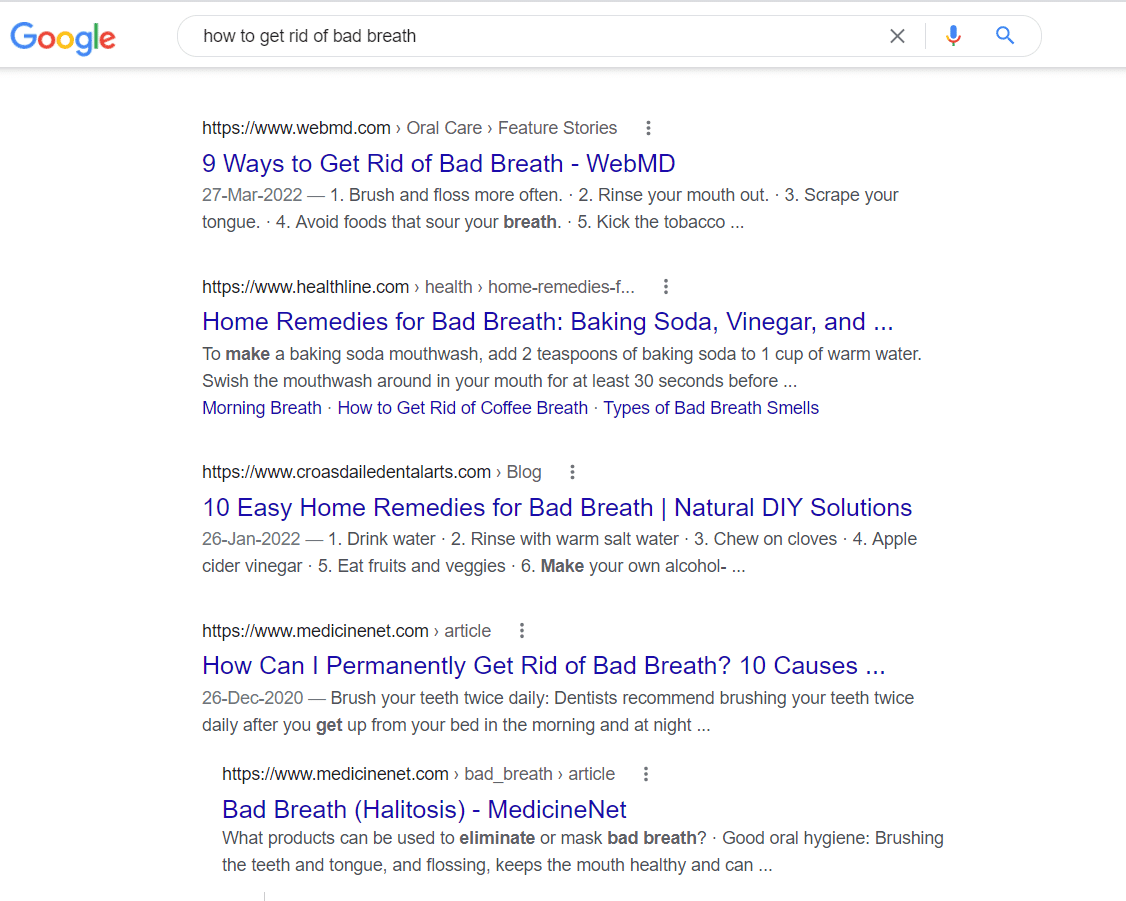
Now if you see the above pic, there's still a lot of room for you. Because these are in general non dentistry related sites talking about bad breath. They'll give you in general remedies on how to get rid of bad breath.
But that will be temporary solution...Right?
So here are the things you should do to ATTRACT More Patients For your dental Clinic using your website
1. Give them content:
Now the problem with most of business owners, health professionals, and service providers is that every one wants to sell something to their clients, patients and customers.
Now before i even visit a dentist, if i have some oral health problem. I'm gonna google it. If your prospects are unable to find you..They're not gonna buy from you.
So blog more about common conditions, which your patients are really searching.
If they like your content, they'll start believing and implementing your advice. They'll even make an effort to visit your clinic.
Ideas to start blogging in dentistry.
- Bad Breath
- Teeth whitening
- Dental Implants
- Dental Caries
- Gummy Smile
Use graphics where-ever required to demonstrate the problem. (I have created social media dental icon pack, which you can use while blogging).
2. Link your social media handles on your website
This makes it easy for your patients to reach you personally if they really like your content on your blog.
Remember content is king. So once your patient reach your social media handles say Instagram, they're going to look at your Instagram feeds and follow your advice.
So your social media posts can also be visible on your website.
I have pre made social media posts which you can download and start posting on your social media handles.
They're professionally designed. And it's available just for Rs.99/-
3. Offer them Free Reports
Get their email address in exchange for free reports. Your patients have some dental problems, may be they are embarrassed to smile because of missing teeth, or may be they're suffering from halitosis or malaligned teeth.
Offer them free reports on tips to get rid of all their dental problems
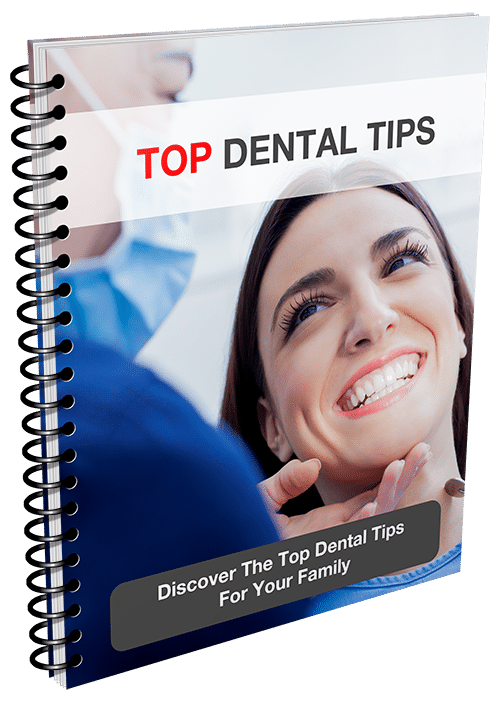
Once they downloaded your free report.Follow them up and call them for free consultations.
Once they show up, you can perform some paid procedures on them and if have done a good job, they'll be your patients for life.
I have premade entire dental website kit. Which includes,social media posters,free reports, email followup messages, landing pages etc.
You can buy the entire kit here.
4. Keep Appointment Forms
Run Google, Facebook ads and redirect your patients to appointment booking page.
Give them free diagnostic appointments.
If you don't have a website, you can get in touch with me, I'll help you out with web design. You can go to contact us page and send me a message personally.
I hope you enjoyed reading this page. I'll get back with more interesting posts.
